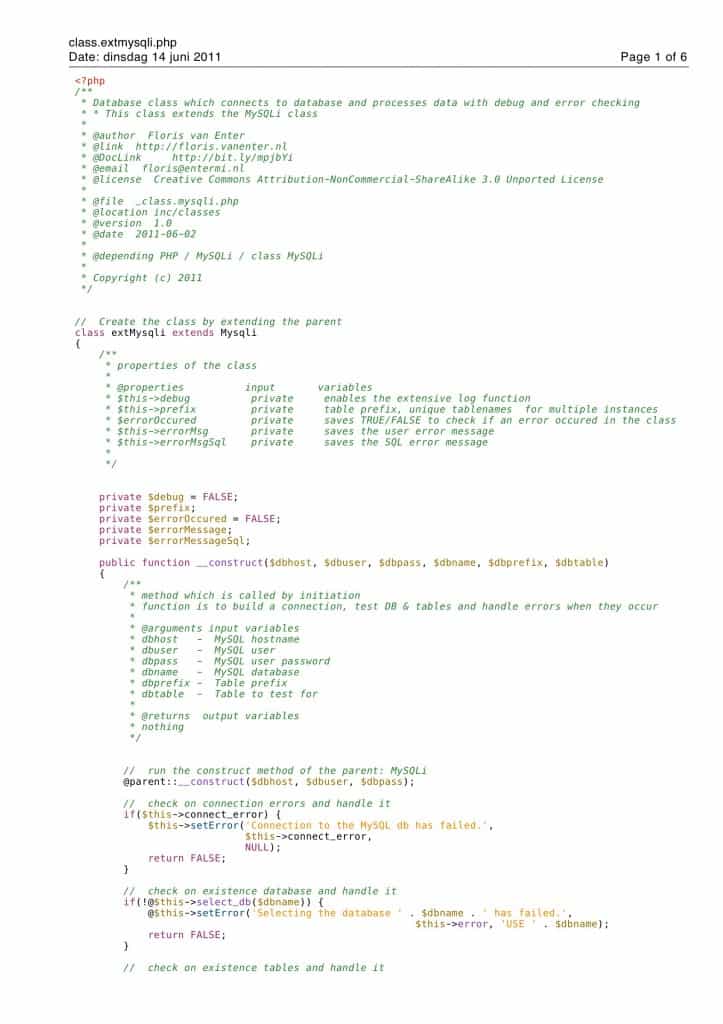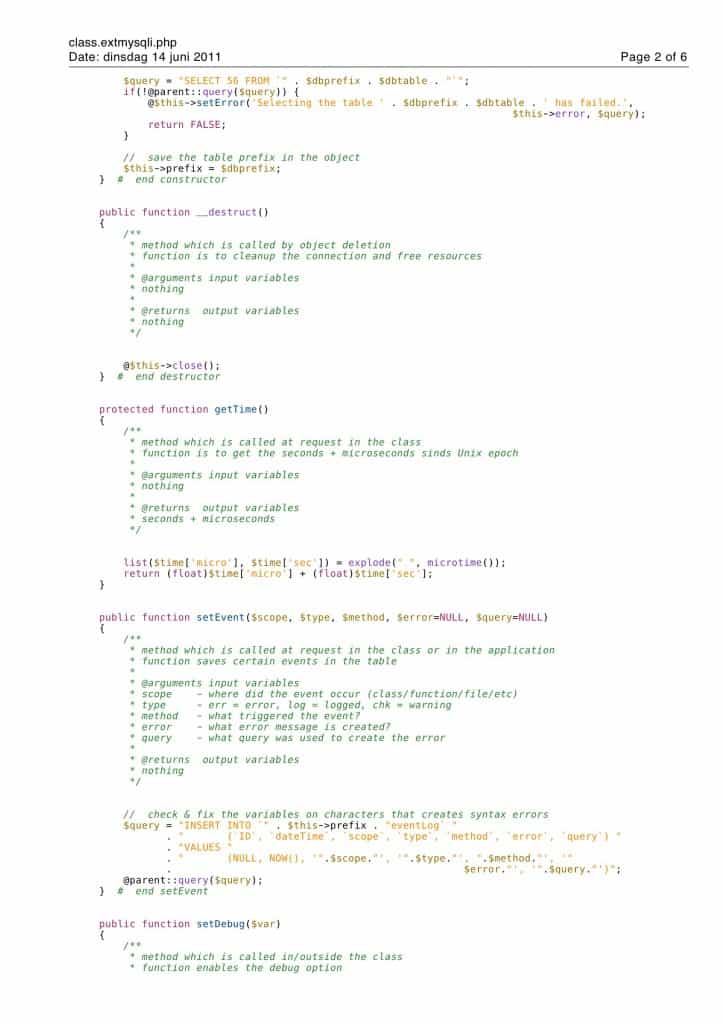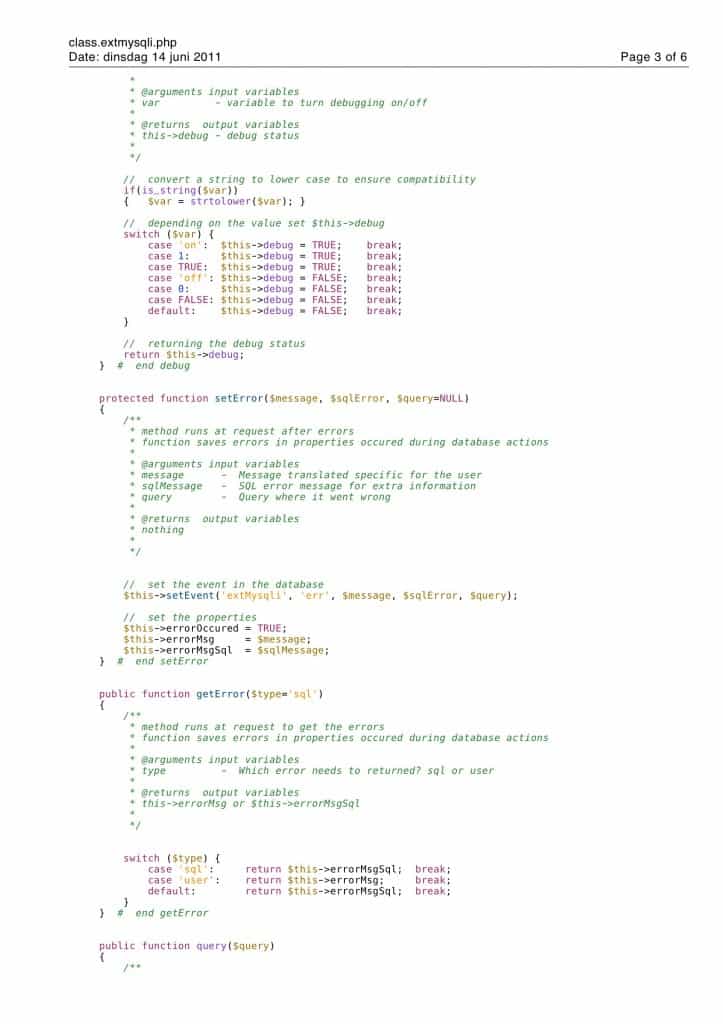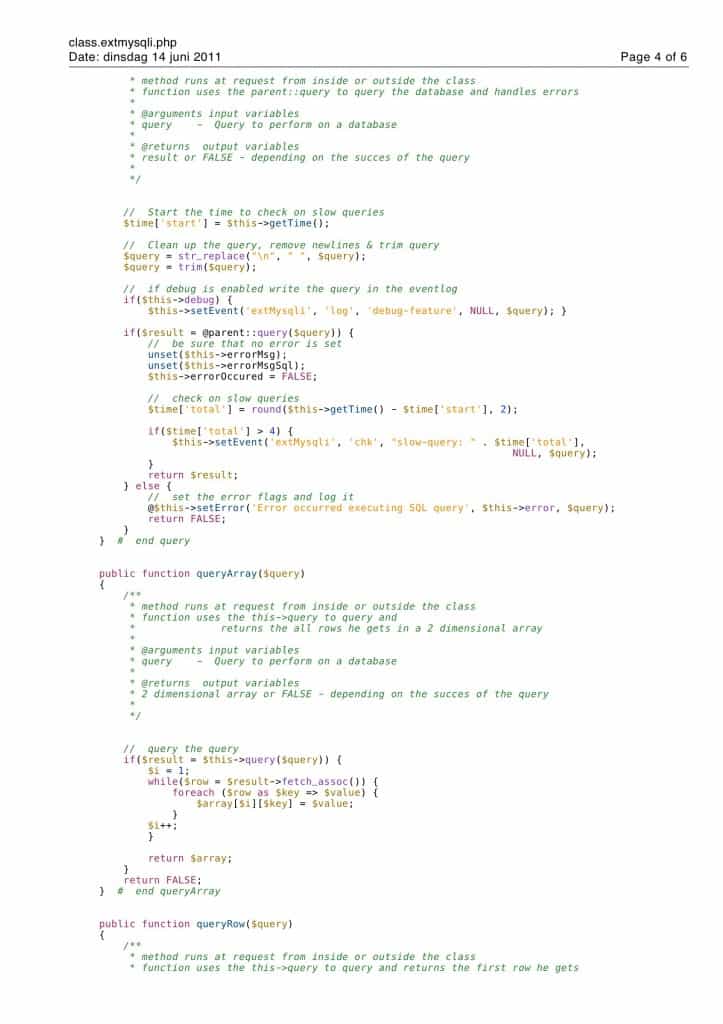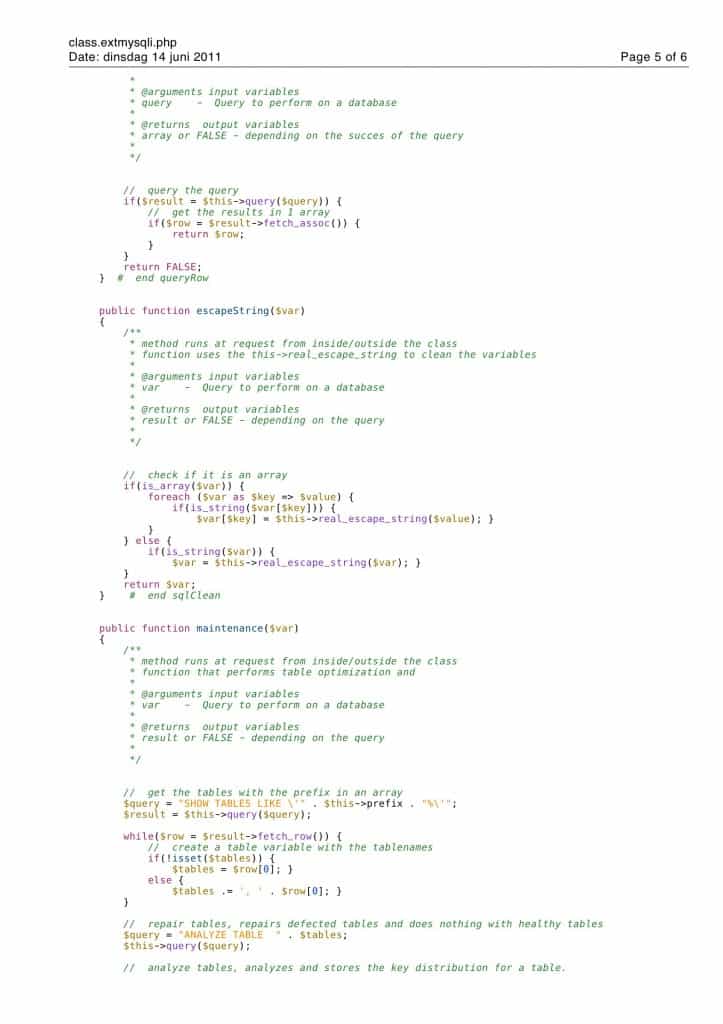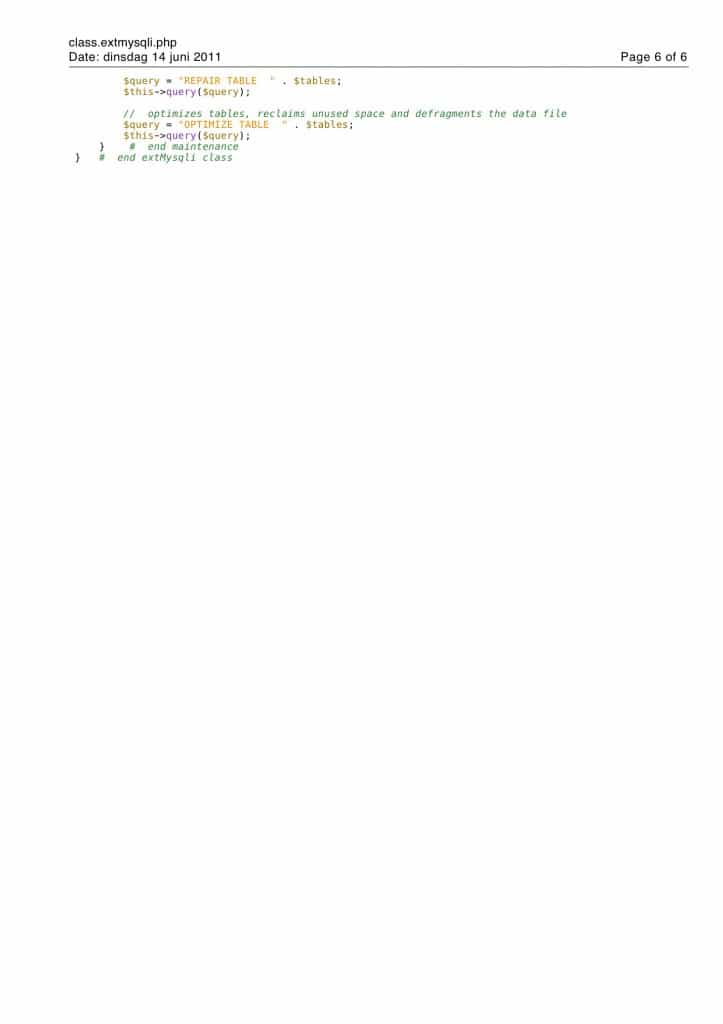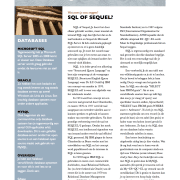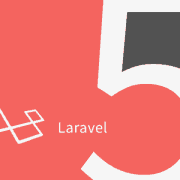PHP programmeren, custom MySQLi class
– — — — — — Update, 14 juni 2011 — — — — — –
Wat fundamentele veranderingen uitgevoerd, zoals:
– toevoeging queryRow method
– toevoeging queryArray method
– andere naam method sqlClean naar escapeString
Ik ben voor eigen gebruik (en hopelijk later ook publiekelijk gebruik) een Duiklogboek aan het maken in PHP met de technieken PHP, jQuery en MySQL. Het is wat werk, maar ik heb gelukkig veel hulp van mijn broer Bart die me nieuwe dingen leert of een helpende hand biedt als ik vast zit. Voor dit project heb ik een poging gedaan een algemene MySQLi class te schrijven die ik in de toekomst kan gebruiken bij mijn PHP-projecten.
Hieronder wil ik de class met jullie delen en ik hoop dat men me nog wat tips/verbeteringen kan geven. Je zult trouwens zien dat een aantal functies zoals het ophalen van het “last insert id” of aantal “affected rows” niet in de class is opgenomen. Dit is niet nodig omdat MySQLi dit allemaal al heeft en mijn class deze extend. Onder mijn class zie je de “methods” die standaard al in de MySQLi class zitten.
Hierbij de code, klik op een pagina voor een vergroting:
| MySQLi class – meer informatie | |
| Class method/variable | Beschrijving |
| mysqli_get_client_stats | Returns client per-process statistics |
| mysqli->affected_rows | Gets the number of affected rows in a previous MySQL operation |
| mysqli->client_info | Returns the MySQL client version as a string |
| mysqli->client_version | Get MySQL client info |
| mysqli->client_version | Get MySQL client info |
| mysqli->connect_errno | Returns the error code from last connect call |
| mysqli->connect_error | Returns a string description of the last connect error |
| mysqli->errno | Returns the error code for the most recent function call |
| mysqli->error | Returns a string description of the last error |
| mysqli->field_count | Returns the number of columns for the most recent query |
| mysqli->get_client_info | Returns the MySQL client version as a string |
| mysqli->host_info | Returns a string representing the type of connection used |
| mysqli->info | Retrieves information about the most recently executed query |
| mysqli->insert_id | Returns the auto generated id used in the last query |
| mysqli->protocol_version | Returns the version of the MySQL protocol used |
| mysqli->server_info | Returns the version of the MySQL server |
| mysqli->server_version | Returns the version of the MySQL server as an integer |
| mysqli->sqlstate | Returns the SQLSTATE error from previous MySQL operation |
| mysqli->thread_id | Returns the thread ID for the current connection |
| mysqli->warning_count | Returns the number of warnings from the last query for the given link |
| mysqli::__construct | Open a new connection to the MySQL server |
| mysqli::autocommit | Turns on or off auto-commiting database modifications |
| mysqli::change_user | Changes the user of the specified database connection |
| mysqli::character_set_name | Returns the default character set for the database connection |
| mysqli::close | Closes a previously opened database connection |
| mysqli::commit | Commits the current transaction |
| mysqli::debug | Performs debugging operations |
| mysqli::dump_debug_info | Dump debugging information into the log |
| mysqli::get_charset | Returns a character set object |
| mysqli::get_connection_stats | Returns statistics about the client connection |
| mysqli::get_warnings | Get result of SHOW WARNINGS |
| mysqli::init | Initializes MySQLi and returns a resource for use with mysqli_real_connect() |
| mysqli::kill | Asks the server to kill a MySQL thread |
| mysqli::more_results | Check if there are any more query results from a multi query |
| mysqli::multi_query | Performs a query on the database |
| mysqli::next_result | Prepare next result from multi_query |
| mysqli::options | Set options |
| mysqli::ping | Pings a server connection, or tries to reconnect if the connection has gone down |
| mysqli::poll | Poll connections |
| mysqli::prepare | Prepare an SQL statement for execution |
| mysqli::query | Performs a query on the database |
| mysqli::real_connect | Opens a connection to a mysql server |
| mysqli::real_escape_string | Escapes special characters in a string for use in an SQL statement, taking into account the current charset of the connection |
| mysqli::real_query | Execute an SQL query |
| mysqli::reap_async_query | Get result from async query |
| mysqli::rollback | Rolls back current transaction |
| mysqli::select_db | Selects the default database for database queries |
| mysqli::set_charset | Sets the default client character set |
| mysqli::set_local_infile_default | Unsets user defined handler for load local infile command |
| mysqli::set_local_infile_handler | Set callback function for LOAD DATA LOCAL INFILE command |
| mysqli::ssl_set | Used for establishing secure connections using SSL |
| mysqli::stat | Gets the current system status |
| mysqli::stmt_init | Initializes a statement and returns an object for use with mysqli_stmt_prepare |
| mysqli::store_result | Transfers a result set from the last query |
| mysqli::thread_safe | Returns whether thread safety is given or not |
| mysqli::use_result | Initiate a result set retrieval |